S T A T M A S T Aâ„¢ r e a l t e c
Quick-GuideWelcome to the STATMASTAâ„¢realtec quick-guide.
The STATMASTAâ„¢realtec is an
MS-Excel- or open-office-file which will ease the pains of taking
comprehensive stats when playing against FalseGods with a specific FG-deck.
This short illustrated tutorial will show how to use this tool correctly
and explain some of the stats and background-mechanics.
(Yes, all illustrations are actually from an earlier version but in terms of
functionality and where everything is, nothing has changed.)
Content of this post:1. Getting started Requirements Setting up your software2. Deciding on your test-design3. The 3 sheets Input-sheet -> How to take your data Sheet2: "Hard" stats Sheet3: "Soft"- and side stats4. Forum-codes = Posting made easy5. End of Quick-guide / FAQs1. Getting startedRequirements:In order to use the STATMASTAâ„¢realtec you will need
MS-Excel or open-office.
Any Excel release from 2002 to 2007 should do just fine.
2010 is said to be very downward compatible, but there has been no conclusive
testing for the STATMASTA.For open-office, dowloading the latest release (3.41. as of now) is highly recommended.
MS-Excel, LibreOffice and google-docs are currently not supported!The STATMASTAâ„¢realtec is a very delicate tool in need of specific formulas, formats and macros
to function correctly. The abovementioned software CANNOT correctly employ the provided
.xls or .ods file and will yield incorrect data, limited content as well as severly reduced usability!
Setting up your software:First of all, make sure you have downloaded the correct version!If you are using Excel, get the Excel-release.If you are using open-office, get the OO-release.
Once you open the file, Excel/OO will ask you whether you want to activate the
macros which are
built into the STATMASTA. In order to do so, you will have to change the
security settingsin your program to
medium (or low, not recommended):
extras -> options -> security (tab) -> macro-security (very bottom of dialogue) -> mediumNow close and open the STATMASTA-file again and
click "activate" once Excel/OO asks you about the macros.
No worries, the STATMASTAâ„¢realtec uses exactly one macro to perform a task which Excel/OO can't perform on its own.
Jangoo-Enterprises vouches for the harmlessness of this macro (which is much easier than actually getting it
certified *cough)
Congratulations, you are good to go!2. Deciding on your test-designBefore you get going with your deck-testing, you should decide on what it
is you want to be testing for. The STATMASTAâ„¢realtec features a large variety
of stats. In order to calculate and display most of them, specific data about
your FG-games beyond the win/loss structure of the games is needed.
Generally, these three test-designs are intended:  Minimal testing Minimal testing 
You only put in the number of games won, lost, skipped and EMed.
This "historical" method of taking stats for FG-decks is very time-saving
but only produces the win-rate and EM-rate as somewhat significant stats.
In all honesty, that approach is outdated as of now and compares to
e.g. evaluating a cars performance by looking at its horsepower only.
|
 Timed testing Timed testing 
In addition to the number of games won, lost, skipped and EMed, you also
put in the time you played each game, which is displayed after each match in
the details screen.
This method of taking stats for FG-decks produces a variety of stats that express
your decks true efficiency, most significant of which are the FGei-stats.
It also yields a few interesting side-stats such as min/game played.
Unless you really want to have an accurate account of your decks score-performance,
I suggest using this method for your regular, everyday FG-deck-testing as a perfect
compromise between effort and results.
|
 Scientific testing: Timed and electrum-based Scientific testing: Timed and electrum-based 
In addition to the data used in Minimal- and Timed testing, you also put in
the number of "raw" (before card-spins) electrum won after each non-EM game..
This is undoubtedly THE method for getting 100% accurate and conclusive stats.
The accuracy of your electrum-related stats will be improved by up to 3%.
Most importantly though, this method will fully validate all score-related stats
since the exact score gained can be calculated from your raw electrum-gain per game.
Testers that participate in a study, really want to produce 100%-pro stats and/or
want to gain conclusive stats about a decks score-performance should use this design.
|
3. The 3 sheetsThe STATMASTAâ„¢realtec features three sheets:
An
input-sheet ("Input"), where all the data gathered during the playing-process is entered
and some sub-totals are calculated and displayed.
The
first statsheet ("Stats") features only the most significant "hard" stats which are suited for
comparing deck- and playerperformance because they generalize a decks performance without tapping
into your luck when spinning cards from the slotmachine.
On this sheet you can also find the hard facts about your testing-sample, such as games played, time played etc.
The
second stat-sheet ("Side") features a variety of "soft-" and side-stats that give a realistic account
of your game-experience. These stats are entirely "empirical", meaning they show what actually happened
as in, e.g., "I was sooo lucky to get a card every time I won, so I made like 10k electrum in one hour."
You can access those three sheets by clicking on the tabs in the bottom left corner of your Excel-window.
The following sections deal with handling and meaning of each of these three sheets.
The Input-sheet -> How to take your data

On this sheet, all your data-input is done while playing your matches.
The input-fields "wins", "losses", "skips", "EMs", "$ won (noEM)", "time win", "time loss", "time skip",
"cards won" and the "background" fields can be easily identified by their dark-red bold framing.
They are the only fields in the table that can and should be altered by the user.
It is helpful to keep two things in mind when using Excel/OO to avoid complications:Use ENTER to finish data-input Click ONCE -> press F2 to get to the end of a cells content The use of the input-fields is as follows:
 I (wins, losses, skips) I (wins, losses, skips) 
unlock: games played, win-rate and normalized win-rate,
approximation to the stats score/total and score/game
Use these three columns to enter your basic data about winning,
losing and skipping games against each False God. Directly increase
the number in the respective cell by one whenever you won, lost or
skipped a game. (Click cell -> enter new number)
In order to take ANY stats, noting down this data is absolutely required!
|
 Ib (EMs/wins) Ib (EMs/wins) 
unlock: EM%
+accuracy: FGei-stats, $-earned-, $/game-, all score-related stats
Whenever you win a match with an Elemental Mastery, meaning with 100%
of your HPs, you should increase the number in the respective cell by one.
Note, that the input in this column is EMs out of all the wins you had,
meaning that you should add 1 in the win-column AND 1 the EM-column.
(For decks that have more than 100HPs max. health, refer to the FAQs
at the end of this post)
|
 II (times: win, loss, skip) II (times: win, loss, skip) 
unlock: time-total, time/game, FGei(e), FGei(c), FGei(cn), score/h and score/h (n).
The two score-related stats will remain an approximation unless you also record
electrum won. See below -> III.
These three columns are used to enter your pure time needed for each of the games
you played and noted down in the "games" columns. After each game, Elements will show
you a game-time in seconds in the upper right corner of the "win-" or "details"-screen.
Enter this number into the respective cell by using the following formula:
=[time1]+[time2]+ etc. (without "[" brackets of course)
It is imperative that you don't forget to enter a "=" when you put your first time into a cell.
Without it, Excel cannot properly calculate the time-related stats!
Also, if you record skipped matches, always enter a time of at least 1 (sec) in the respective cell!
(Realistically you should enter the time actually needed to quit the god. The actual issue here
is however that Excel needs a value > 0 here to calculate all of your stats.)
Hint: Click cell -> F2 will take you directly to the end of the cells formula, so all you will have
to do is enter a "+" and your next time once you get going.
|
 III ($ won (noEM) III ($ won (noEM) 
unlock: HPs left/win
100% accuracy: all electrum related stats, all score related stats
This is a recent addition to the STATMASTA-series.
If you are interested in testing your deck to the max (see above: Scientific test-design),
you should enter the "raw" electrum won after each regular win in this column:
After each game you win, Elements will show you electrum won right above the
slotmachine in the middle of the "win-screen".
- It is important that you use the electrum-amount displayed BEFORE you spin the slotmachine!
- Make sure you only enter regular wins here, no EMs and certainly no losses
- win-electrum ranges: 35-59 electrum*, no more, no less ... be exact about this
- If the electrum-amount is 120 or higher, you got an EM-win
DO NOT enter this into the $-won(noEM) column!*
(You already entered your EM, and the electrum that goes with it,
by upping the count in the "EMs/wins"-column.)
- If the electrum-amount is -30, you got a loss. DO NOT enter this either.
(Your loss, and the electrum that goes with it, is already entered
by upping the count in the normal "losses"-column.)
To enter the electrum-amount into the respective gods cell, use the following formula:
=[electrum]+[electrum]+ etc. (without "[" brackets of course)
It is imperative that you don't forget to enter a "=" when you put your first electrum
amount into a cell. Without it, Excel cannot properly calculate the respective stats!
Hint: Click cell -> F2 will take you directly to the end of the cells formula,
so all you will have to do is enter a "+" and your next electrum-amount once you get going.
*For decks that have more than 100HPs max. health, refer to the FAQs
at the end of this post
|
 !!! -> the async warning !!! -> the async warning 
As long as there is an active async-warning, a large number of stats cannot be
displayed on sheet2+3: All time-related stats - time-total, time/game, all FGeis,
score/h, score/h (n) - will be set to "n.a."
See on top under "deciding on your test design" and below under the detailed
stat-sheet descriptions for more information.
This field is not an input field.
It will show you when something went wrong with the data-entry in field "games"
and/or "times" by displaying "!!!" in the respective cell. In the example, something
is wrong with the wins or times (for wins) against the FG Incarnate.
A !!! async-warning will show whenever:
- You did not activate macros when opening the file
- You forgot to enter a time (or game), which means that the number of games and
the number of times noted are not the same (asynchronous).
- You made a formula mistake entering a time. Most likely you forgot to start the
cell with a "=" but you could also have accidently entered an invalid value like a
second "+" or any other value that is not a number, a "+" or a "=" .
See above "II: Time" for how the formula should look like.
|
 $?! -> $won(noEM) async warning $?! -> $won(noEM) async warning 
As long as there is a "disabled", all score-related stats - score-total, score/game,
score/h, score/h (n) - are just an approximation. All electrum-related stats
will be slightly less accurate and the HPs left/win stat will be set to "n.a."
See on top under "deciding on your testing-design" and below under the detailed
stat-sheet descriptions for more information.
This field is not an input field.
It works similar to the games<>time-async-warning:
It will show you when something went "wrong" with the data-entry under "wins"
and/or "$ won(noEM)" by displaying "disabled" in the respective cell and consecutively
for the entire column in the top row. In the example, the $-tracking is disabled (=invalid)
for the FG Seism.
A "disabled" will show whenever:
- You did not activate macros when opening the file
- You did not enter an electrum-amount for a regular win (not EMs!),
which means that the number of wins and the number of electrum-
amounts noted are not the same (asynchronous).
- You made a formula mistake while entering an electrum-amount.
Most likely you forgot to start the cell with a "=" but you could also
have accidently entered an invalid value like a second "+" or any other
value that is not a number, a "+" or a "=" .
See above "III: $ won(noEM)" for how the formula should look like.
|
 Cards won Cards won 
unlock: $ earned, $ per game, card-win% and FGei(e)]
Whenever you win a card (or two, or three) from a FalseGod you can enter the
number of cards won in this column. Recording this is not critical for any of the
"hard" stats, so significant data for comparing decks will still be intact if you
don't record your card-wins. It can be interesting to see how much electrum
you actually made though, or how good a cardwin-rate certain FGs have ...
Directly increase the number in the respective cell by clicking and typing
the new number.
|
 Background Background 
Here, you should enter your deck-name, your player-name and the version
of Elements you have been using while taking your stats.
These will show up on your forum-code-statsheet later.
The Deck-code field is just for your convenience so you will always know
which exact deck you played while taking the stats. In this version, an
automated deck-posting is not included.
The deck-code should be entered as follows:
Right-click the cell -> paste contents (just below the regular "paste")
-> unicode-text OR text
The cell will then resize the code but it can be copied and pasted again
by simply right-clicking on it. |
Congratulations!
You now know everything you need to know to use the STATMASTAâ„¢realtec !
The following section deals with the two stat-sheets.
Detailed information on the stats calculated by the STATMASTA will be given,
as well as a short guide on how to quickly post your results on the forums. Sheet2: "Hard" stats 

This is the first and most important stat-sheet.
Here, all the basic data on your games and advanced "hard" stats are displayed as
long as you took the required data and entered it correctly in sheet1:Input (see above).
These stats are called "hard" because they are untouched by your luck when spinning cards.
This means, they are likely to be replicated by someone else playing your deck.
"Hard" stats are suited for comparing decks and individual player performance
as long as the number of games played is sufficiently high.
Main-statsThis row displays the totals of all the stats calculated, meaning it shows your decks
(and your) overall performance against ALL FalseGods.
The main-stats on this sheet are bound to display fully valid stats for your entire
series of games. This implies, that even if you have just a single active async-warning
(times or $won) on the Input-sheet, the respective main-stat will be influenced by it.
E.g., if you made a mistake recording time in a match ("!!!") all time-related stats will
be set to "n.a.". Similarly, if you have a gods $won-track "disabled", the score/h and
score/h (n) stat will be displayed with a "~" to signify that this stat is just an approximation.
Hard-stats detailsThe details for each stat can be viewed for each individual FalseGod in this field.
Each gods stats operate autonomously, meaning that the STATMASTA gathers
the specific data for each god seperately and calculates an individual display of
your decks performance against this one god.
As long as there is no active async-warning in the Input-sheet for a particular god,
all the stats are available. Active warnings for single gods do not block the others:
- !!!-async (time missing) does block time-related stats for each god seperately
- "disabled" $won-track does set score-related stats to "~" to signify an approximation
- "disabled" $won-track will also lead to this gods FGei(c) using the average amount
of 47electrum/regular win but the mainstat will still consider detailed electrum entered
on the Input-sheet for all the other gods
Normalized-stats (n) The three stats on the bottom of the sheet are calculated by "normalizing" your FalseGod-
encounters, which means that uneven numbers of encounters are evened out to make a
good statistical guess as to what your decks win-rate, score/h and FGei(c) against ALL
the gods should actually be.
E.g., if you lost 20 times against Hermes but generally played only around 4 matches against
all the other gods, your Hermes encounters will be balanced in your favour:
Your norm-win-rate, score/h (n) and FGei(cn) will be higher than your actual win-rate, score/h and FGei(c).
The norm-stats will be unlocked once you have played at
least 3 games against
each
FalseGod. Note that this is still much too low from a statistical standpoint. If you want
more reliable norm-stats, you should try and play at least 10 matches against each god.
(Common opinion in this community.)[/font]
Sheet3: "Soft-" + Side-stats 

This is the second stat-sheet.
Here, all your "soft" stats and some side-stats are displayed.
Main-stats:FGei(e) and HPs left/win are bound to ALL gods stats similarly to the main-stats
on Stat-sheet1, meaning if there is an active async-warning (II: time for the FGei(e)
and $won-track for the HP-stat) they will be set to "n.a."
All the other stats on this sheet tie in directly with the detailed stats for all gods
and display a direct, empirical total of all gods no matter if there is an async-warning:
When there is a $won-async warning on the Input-sheet for a single god only,
this gods electrum-gain from regular wins will be calculated by using the average
amount of 47electrum/win but the mainstat will still consider detailed electrum entered
on the Input-sheet for all the other gods.
Similarly, the stats score/total and score/game will display a "~" in this case but
they will still consider detailed score-gain from the other gods, which is calculated based
on the electrum-amount entered in the $won(noEM) column on the Input-sheet.
"Soft" stats: FGei(e), $earned, $/game, cardwin%"Soft"-stats are stats that relate to your luck when spinning cards.
Soft stats generally give a nice account of how much you made against which FG but
they are not really suited for comparing deck- and playerperformance. Hence, they are
more or less just "for your interest".
However, if a sufficiently high number of games is played, these stats can indeed indicate
which FGs are most profitable due to a higher chance of winning a card. This has nothing
to do with the specific deck used though.
Side-stats: score/total, score/game, HPs left/win A selection of stats that are also not really suited for comparing deck-performance but
are nevertheless "good to know".
In Elements, the HPs you have left when scoring a win determine your electrum- and
score-gain through a linear function, while electrum and score are directly proportional.
This is used to recalculate scoregain and HPs left from the electrum-amount entered
by the player. HPs left/win refers to regular wins only since it is obvious with how
many HPs EMed games are finished.
4. Forum-codes -> posting made easy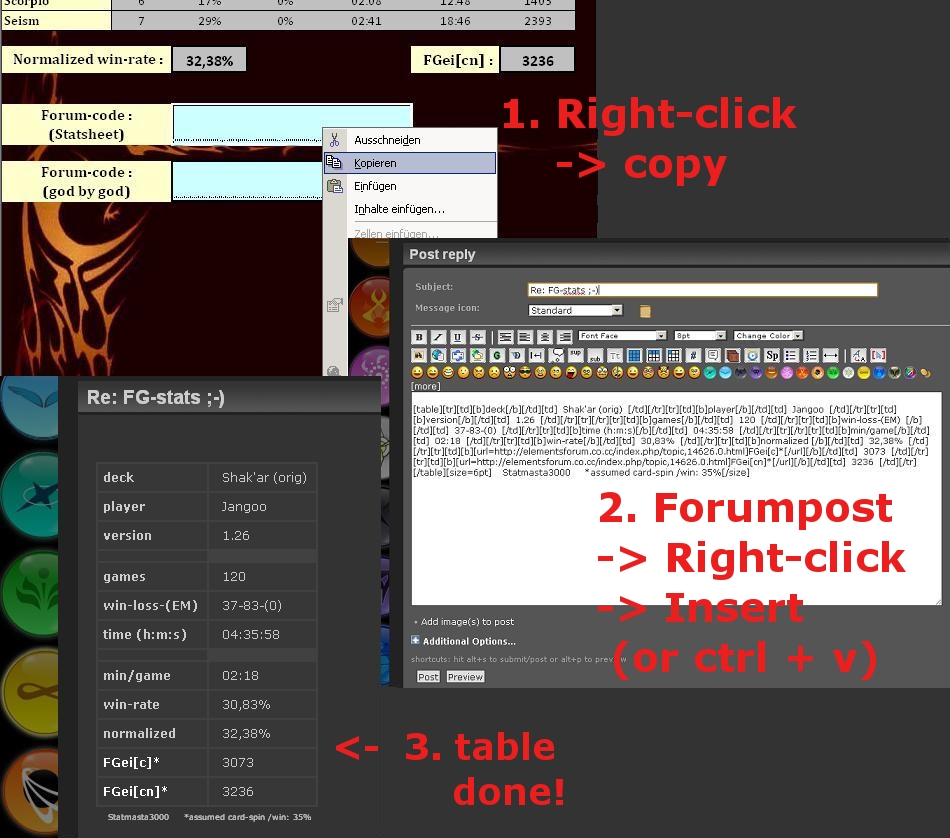

On the very bottom of sheet2:Stats you can copy -> paste the forum codes for
- a comprehensive statsheet featuring the most significant hard stats- a god by god breakdown showing all your FG encounters in a tableAny stats that cannot be calculated for any reason will be displayed as "n.a." in the statsheet.
Score-stats that are merely an approximation (because there is an active $won async-warning)
will be displayed with a "~" as in the OO/Excel-table.
I suggest:
right-click on the cell -> copy -> open post in forum -> insert OR ctrl+vWhatever you do, make sure not to erase any values from the code you just inserted into
your forum-reply window, not even the blanks and line-breaks that make the god by god-code
look so long in your reply-window!
The statsheet will look as follows:| deck | Shak'ar (juked) |
| players | Jangoo |
| version | 1.27 | | win-rate | 32% |
| $ track ? | enabled | | win-rate (n) | 33,56% |
| games | 150 | | Score/h | 108 |
| win-loss-(EM) | 48-102-(0) | | Score/h (n) | 148 |
| time (h:m:s) | 05:54:42 | | FGei[c]* | 4386 |
| min/game | 02:22 | | FGei[cn]* | 4548 |
Statmastaâ„¢realtec
The god by god breakdown will look as follows: If you do not wish to post your breakdown in a spoiler (which is pretty common), you can also
remove the [ spoiler] and [ /spoiler]
brackets at the end and beginning of the code.
5. End of Quick-guide / FAQsYou have reached the end of the STATMASTAâ„¢realtec Quick-guide.
Although the tool has been carefully crafted and bugtested, there is always the
possibility that unexpected errors, mainly through compatibility issues, occur.
In case you encounter something you consider irregular, be it a strangely high
or low stat, broken forum-codes, an obvious difference between the formatting- or
display of the tool as viewed on the above screenshots and your tool etc.,
Please file a short bug-report in this thread or via pm.
Include your version of OpenOffice and a short description of the problem.
Your help is greatly appreciated.I would like to thank you for using this product and wish you all the best in your
future FG-encounters.FAQs:- What is an FGei? -> FGeis are stats that measure a FG-decks efficiency more accurately than a mere win-rate
or actual income generated. The rather accurate number stands for: Electrum / hour earned
Further reading: FGei (
http://elementscommunity.org/forum/index.php/topic,14626.0.html)
- Some of my stats are not calculated, instead, there is "n.a." all over the place.-> First of all, make sure you followed the instructions for activating macros under
"setting up your software" at the beginning of this guide.
If your macros do work, you probably didn't enter the required data in the respective
input-fields on sheet1:Input OR you made a mistake when entering the data.
Mistakes can be tracked by checking the async-warning columns on sheet1.
Most commonly, the times entered for the games played are not adhering to the formula
"=time+time..." or you simply forgot to enter a time for a game or the game as such
(while you did enter a time). A single times-mistake (= ansychronisation between games
played and times) will yield "n.a." for all timed stats concerning this particular god as well
as all time-related main-stats.
Note that in order to get the three normalized stats win-rate(n), score/h(n)
and FGei[cn] you will have to have played at least 3 games against each FG
or else the norm-stats will show "n.a."
- The games I mark as "skipped" in my input-field are counted as losses! Wth?-> Yes, the STATMASTA will count these games as losses.
This is mostly because comparing deck-performances is hard when all kinds of exceptions
are made. FG-stats in Elements traditionally express a deckperformance against ALL gods,
with skip-stats being a nice extra at times.
Consider first, that you
did in fact lose those games and the electrum and score that
go with this loss.
Also, the times you entered for these games will likely be =1+1+1 ... or at least very small
realistic times if you had to check out how the draw was before "skipping" the game.

This means that your time-related stats, most notably your FGeis, will still go up and your
time-saving skip-strategy is being taken into account after all.
Skipping should not be about artificially bumping your win-rate but all about farming-efficiency ...
so are the FGei-values.
- How do I create so called "skip-stats"?-> Very good question! In order to truly show the community what your deck can do, you
should indeed provide skip-stats since they are pretty much the "farming-guide" for the deck:
Which god is (literally) worth your time and which one isn't?
Many good players will post two sets of stats:
1. The statsheet against all gods as played during testing
(including those miserable 6min-losses against Rainbow where you thought you might still win)
2. A statsheet that will omit all the gods that yield a low winrate and/or too lengthy games
The procedure to create skip-stats with the STATMASTA is, unfortunately, manual but easy to do:
0) Make sure you have played enough games. You should at least have unlocked the normalized stats ...
a) Choose which gods you wouldn't waste any time on by comparing the individual gods FGei(c)s.
-> There are numerous ways to mathematically "optimize" the deck performance by setting gods as skip-gods.
-> Generally, any god that doesn't have an FGei(c) as high or higher than your FGei(cn) (the average) wouldn't be
worth it since he will only drag the overall peformance down.
-> Yet, there are various reasons for going a somewhat softer approach. Read
this prodecure used in the FG-efficiency study to get an idea how to chose skip-gods sensibly
For each skip-god:
b) Move ALL GAMES PLAYED to the games-column "skip" on the input sheet
c) Then delete ALL electrum gains and all EMs noted (and all cards won)
d) Now enter "=1+1+1+1+1 ..." in the times-column, with the number of "1"s being as high as the total number of games skipped
Result:
-> You now have skipped (and therefore lost) every single game against this god but only spent 1sec of time on each game
-> The Statmasta recalculates your FGeis based on this very efficient strategy ... even losing constantly won't drag down a stat that means "electrum/hour" when only a few seconds each hour are actually spent losing.
 - My deck uses Shards of Divinity/StoneSkins and thus has more than 100HPs ... anything to consider here?1. For regular wins (no EMs)
- My deck uses Shards of Divinity/StoneSkins and thus has more than 100HPs ... anything to consider here?1. For regular wins (no EMs) Elements does not make any difference.
-> If you use the scientific test-design, you can just go ahead and enter your win-electrum as usual even if its more than 59 electrum. Besides taking these coins into account, the Statmasta will also correctly display your HPs left/win on the third statsheet.
-> If you don't use the scientific test-design, you probably should do so, since gaining more electrum from higher HPs is a vital part of your decks electrum-performance. If you don't enter values in the $won(noEM)-column, the Statmasta will assume an average 47electrum (=50HPs) for each regular win ... not exactly what your deck does on average, right?
2. For EMs Elements will add
0.5 electrum + 0.25 score as a bonus for every 1HP above 100HPs-> Unfortunately, the Statmasta currently doesn't have an option to enter these special EMs.
Depending on your deck this could make a notable difference though.
You have two options/workarounds to address this problem for the time being:a) You just note down these EMs as regular EMs while recording your data.-> When you are done with your set, you look at the numer of wins, the EM-rate, the time played in hours and make a good guess for a typical HP-level to EM-finish a game, from which you get the typical Bonus in electrum and score (0.5elec/1HP, 0.25score/1HP).
-> You then recalculate the missing electrum and score:
wins x EM-rate x bonus elec / time played (h) = FGei-Bonus missing wins x EM-rate x bonus score / time played (h) = score/h-Bonus missing.
-> For the purpose of posting the statsheet, you could simply add these values to the ones the Statmasta gave and
make a little note what you did. b) You note down all your EMs as regular wins. -> This way your electrum stats (including FGeis of course) will be perfectly accurate
-> The downside 1: Your score stats will get totally screwed over, since regular wins pay out relatively much more score than EMs
(see above how in regular wins electrum
+30=score, but in EMs its electrum=score or even electrum>score)
-> The downside 2: Your HPs left/win stats will display way to high values. Not that they matter all that much ...
-> Either way, if you go this path,
you should delete the score-stats from the stat-sheet and/or leave a note about this when posting.






