NEW COMPETITION: DESIGN 4 ICONS FOR DONORS"Penny saved is a penny got."  If you donate some money to our beloved Forum, you deserve a big thank you from the whole community. But this is not enough. So we are planning to give a forum award (and something else, but for now it's a council secret) to all forum donors.
If you donate some money to our beloved Forum, you deserve a big thank you from the whole community. But this is not enough. So we are planning to give a forum award (and something else, but for now it's a council secret) to all forum donors.
Now, you can see the forum hosting status and forum funding status here.
I remind you all that all staffers are volunteers and none of us will touch that money except to pay the costs of our Forum.
RULES OF THIS COMPETITION:- You don't have to donate anything to join this competition. We just need 4 icons to use as forum awards.
- You have to draw 4 icons for donors. Each icon is related to a tier;
- a 16x16 icon for donation from 5 $ to 19.99 $
- a 16x16 icon for donation from 20 $ to 79.99 $
- a 32x32 icon for donation from 80 $ to 319.99 $
- a 32x32 icon for donation equal or greater than 320 $
- Feel free to use whatever program you want to make these icons.
- Feel free to use whatever theme you want; you think a donor deserve a gold medal? Good. You think a donor is like an angel? Again good.
- As usual, avoid potentially offensive contents.
- A poll will be set after deadline for each tier
***. Yes, it means that we could have 4 winner icons from 4 different artists.
Spoiler for Spike's tutorial to help you in this competition!:
Hi competitor,
To create an icon as award isn't always easy and fast.
So, i suggest you to download this very simple (and free) program, Pixelformer, with which you are able to reduce to icon almost every pics.
It's very easy to use:
- Choose an image from the web, any size (a square one is better, since the icon is a square and so ratio will be maintained), and save it in your computer.
- Open Pixelformer and click on "Import" to open the image you wanna reduce to icon. - Click on "image" -> "Properties" - In the Properties menu, edit image sizes to 16 Width and 16 Height (16x16 pixels is the standard icon size), and remind to select "keep ratio" box (btw, it's selected by default) - Click OK.
- Congratulations, now your image is an icon! You can check how the icon looks in the box in the lower-right corner. - To save your brand-new icon you've click on "File" -> "Export" and save it as .png (as default).
This is the result of the tutorial, from this
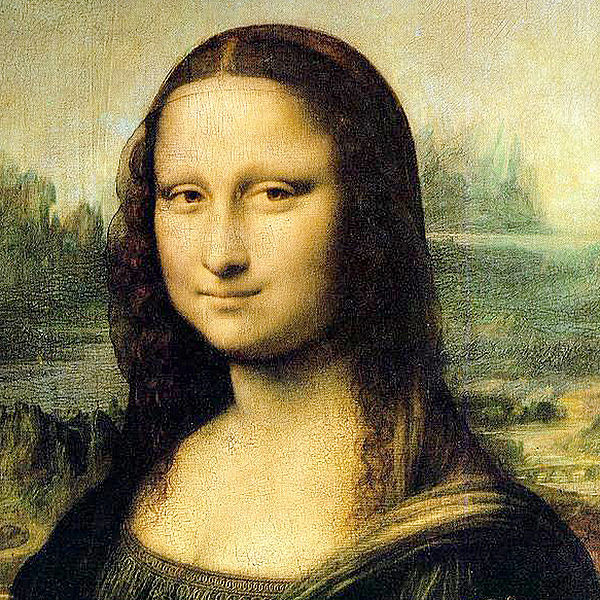
to this

Notes: In this competition we need 2 sizes for forum award icons:
- small (16x16 pixels)
- big (32x32 pixels)
I hope I was clear and I hope this tutorial can serve you! Good luck!
Feel free to PM a CO for info's, questions, etc.
Each winner will receive a forum award  and a seat in our hall of fame!
and a seat in our hall of fame! To submit your works you still have
*** Final poll could be different. CO's are waiting for the deadline to decide the most suitable solution.

